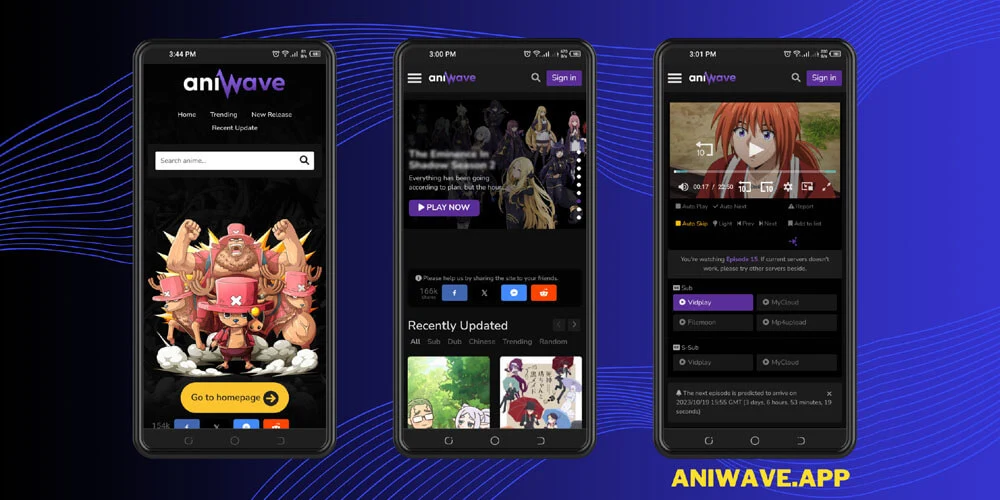Aniwave App Download Latest Version
Version: V1.5.3 | Size: 22 MB

How to download the Aniwave App
- First, click on the “Download App” button.
- Wait for five seconds now.
- Now click on the download APK button, and the Aniwave app will start downloading.
How do I use the Aniwave app?
- Download and install the Aniwave app.
- Open the app once it is installed.
- On the home screen, you will see various anime options, including search, genres, popular anime, and the latest anime.
- Now click on the episode that you want to watch.
- A video player will be opened. Now you can start watching anime videos.
How does the Aniwave App look?